COOKIES
COOKIE INFORMATION
Wowo uses only a few cookies on this site, mainly to gain feedback about how the site is used. If for any reason you do not wish to have cookies enabled. Please see below to be advised as to how to turn cookies off.
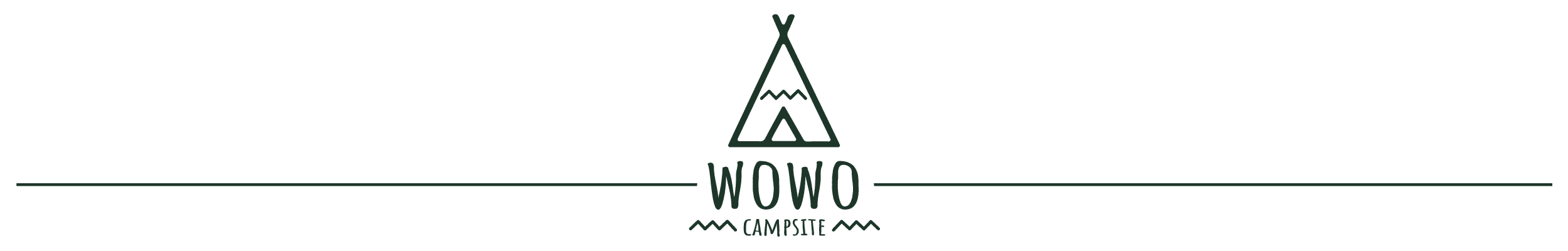
WHAT ARE COOKIES?
Cookies are small text files which a website may put on your computer or mobile device when you first visit a site or page. The cookie will help the website, or another website, to recognise your device the next time you visit. Web beacons or other similar files can also do the same thing. We use the term “cookies” in this policy to refer to all files that collect information in this way.
Certain cookies contain personal information – for example, if you click to “remember me” when logging in, a cookie will store your username. Most cookies won’t collect information that identifies you, and will instead collect more general information such as how users arrive at and use our websites, or a user’s general location.
WHAT SORT OF COOKIES DOES WOWO USE?
Cookies can perform functions:
We utilise cookies to analyse how our visitors use our websites and to monitor website performance. For example, we might use performance cookies to keep track of which pages are most popular, which method of linking between pages is most effective, and to determine why some pages are receiving error messages.
DO WE TRACK WHETHER USERS OPEN OUR EMAILS?
Our emails may contain a single, campaign-unique “web beacon pixel” to tell us whether our emails are opened and verify any clicks through to links or advertisements within the email. We may use this information for purposes including determining which of our emails are more interesting to users, to query whether users who do not open our emails wish to continue receiving them and to inform our advertisers in aggregate how many users have clicked on their advertisements. The pixel will be deleted when you delete the email. If you do not wish the pixel to be downloaded to your device, you should select to receive emails from us in plain text rather than HTML.
HOW TO ENABLE AND DISABLE COOKIES IN CHROME
Click the wrench icon on the browser toolbar
Select Settings
Click ‘Show advanced settings’
In the “Privacy” section, click the ‘Content settings’ button
To enable cookies in the “Cookies” section, pick ‘Allow local data to be set’, this will enable both first-party and third-party cookies. To allow only first-party cookies pick ‘Block all third-party cookies without exception’
Note there are various levels of cookie enablement and disablement in Chrome. For more information on other cookie settings offered in Chrome, refer to the following page from Google: httpS://support.google.com/chrome/bin/answer.py?hl=en&answer=95647
HOW TO ENABLE AND DISABLE COOKIES IN INTERNET EXPLORER
Click on ‘Tools’ at the top of your browser window and select ‘Internet Options’
In the options window navigate to the ‘Privacy’ tab
To enable cookies: Set the slider to ‘Medium’ or below
Note there are various levels of cookie enablement and disablement in Explorer. For more information on other cookie settings offered in Internet Explorer, refer to the following page from Microsoft: https://windows.microsoft.com/en-GB/windows-vista/Block-or-allow-cookies
HOW TO ENABLE AND DISABLE COOKIES IN FIREFOX
Click on ‘Tools’ at the browser menu and select ‘Options’
Select the Privacy panel
To enable cookies: Check ‘Accept cookies for sites’
Note there are various levels of cookie enablement and disablement in Firefox. For more information, refer to the following page from Mozilla: https://support.mozilla.org/en-US/kb/Enabling%20and%20disabling%20cookies
HOW TO ENABLE AND DISABLE COOKIES IN OPERA
Click on ‘Setting’ at the browser menu and select ‘Settings’
Select ‘Quick Preferences’
To enable cookies: check “Enable Cookies”
Note there are various levels of cookie enablement and disablement in Opera. For more information on other cookie settings offered in Opera, refer to the following page from Opera Software: https://www.opera.com/browser/tutorials/security/privacy/
HOW TO ENABLE AND DISABLE COOKIES IN SAFARI
Click on ‘Safari’ at the menu bar and select the ‘Preferences’ option
Click on ‘Security’
To enable cookies: In the ‘Accept cookies’ section select ‘Only from site you navigate to’
Note there are various levels of cookie enablement and disablement in Safari. For more information on other cookie settings offered in Safari, refer to the following page from Apple: https://docs.info.apple.com/article.html?path=Safari/3.0/en/9277.html
HAVE ANYTHING TO ASK?
You will no doubt have a handful of questions before you come camping. There is a ton of information around this site that should provide you with the answers you need. However if there is anything else, please check out our FAQs that should cover everything that you can think of. If there is still something missing, you can drop us a line.